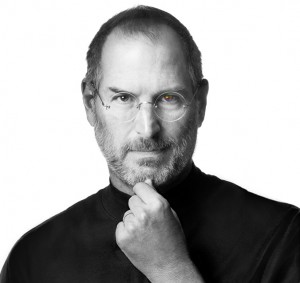I agonized over this issue, so I thought I’d lend some pointers to anyone out there how needs it. There used to be no “great” way (I’m looking at you developer mode) to connect via openvpn with Chromebook/ChromeOS and pfsense. I finally googled to the end of the internet and found that with my version of ChromeOS (67.0.3396.99 ) and hardware I’m able to enable the “Play Store”.
Once enabled I was able to install the free OpenVPN Connect Android app and import in my android .ovpn file from pfsense. Once imported the openvpn connection connected right up and I was able to reach the remote subnet.
After being connected awhile I noticed that all of my traffic wasn’t going through the vpn connection. I found this little nugget and added it a few lines down in the .ovpn file:
redirect-gate def1
I deleted the openvpn profile and re-imported. Voila! All of my traffic started flowing through the vpn. I hope this helps someone out!